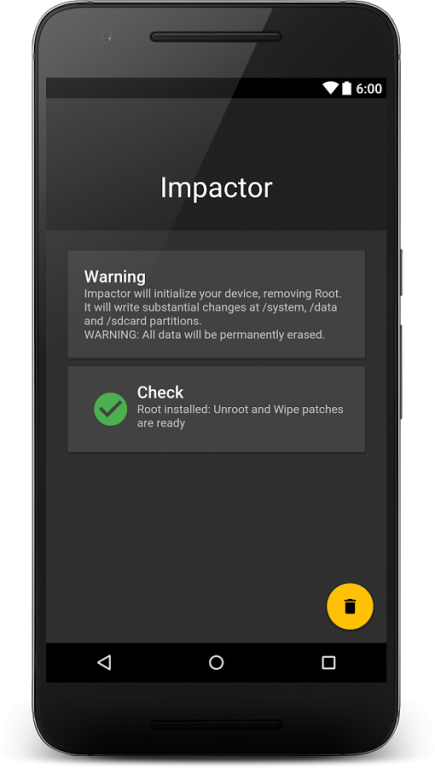Impactor Unroot 3.0
Free Version
Publisher Description
Impactor Unroot is a free tool developed in Italy by Andrea Cioccarelli. This high efficiency-toolkit allows to perform a complete system unroot, (So the permanent elimination of the root permissions), formatting (Permanently erase all data), backup / restore mapped system partitions (The possibility of having a directory to store critical system-wide data) and the elimination of management App Super-User (This means a correct uninstall and / or installation).
The peculiarity of the Unroot procedure is the thorough cleaning that is performed, because the whole system is completely reset and initialized: Impactor will remove root permissions, BusyBox, the UNIX command-line tools (/system/xbin and /system/bin), configured ssh credentials and applications for management of the Root, as if you had never removed the device from the packing box.
This software aims to be different from all the others on the market, want to stand out from the crowd of App of poor quality, with restricted functions, and a fee present on the Store. Impactor is the ultimate solution for people that are looking for high quality tools, with a simple and comprehensive interface, free of charge.
© 2016 Andrea Cioccarelli | IT
About Impactor Unroot
Impactor Unroot is a free app for Android published in the System Maintenance list of apps, part of System Utilities.
The company that develops Impactor Unroot is Andrea Cioccarelli. The latest version released by its developer is 3.0.
To install Impactor Unroot on your Android device, just click the green Continue To App button above to start the installation process. The app is listed on our website since 2016-09-27 and was downloaded 69 times. We have already checked if the download link is safe, however for your own protection we recommend that you scan the downloaded app with your antivirus. Your antivirus may detect the Impactor Unroot as malware as malware if the download link to xmashine.impactor is broken.
How to install Impactor Unroot on your Android device:
- Click on the Continue To App button on our website. This will redirect you to Google Play.
- Once the Impactor Unroot is shown in the Google Play listing of your Android device, you can start its download and installation. Tap on the Install button located below the search bar and to the right of the app icon.
- A pop-up window with the permissions required by Impactor Unroot will be shown. Click on Accept to continue the process.
- Impactor Unroot will be downloaded onto your device, displaying a progress. Once the download completes, the installation will start and you'll get a notification after the installation is finished.